

NEVER RUN OUT OF YOUR PET’S FAVORITES
WHY YOU’LL LOVE AUTOSHIP?
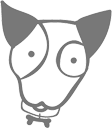
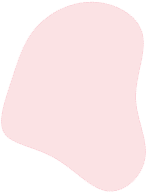

How it works?
-
![]()
Shop
Navigate to your pet’s favorite Mighty Petz product(s) to your cart
-
![]()
SCHEDULE AUTOSHIP
Before adding the product to your cart, select the option to receive Auto-Delivery
-
![]()
SHIP & SAVE
Choose the timing, add the product to your cart and you’re good to go through checkout!


TOP SUBSCRIBED PRODUCTS
-
MAX Urinary Tract Health For DogsMAX Urinary Tract Health For Dogs
- Regular price
- from $25.20
- Sale price
- from $25.20
- Regular price
-
- Unit price
- per
Sold out -
2-in-1 Oatmeal Dog Shampoo and Conditioner - Made with Natural Ingredients2-in-1 Oatmeal Dog Shampoo and Conditioner - Made with Natural Ingredients
- Regular price
- $21.95
- Sale price
- $21.95
- Regular price
-
- Unit price
- per
Sold out

FAQ
1 When is my card charged?
Depending on the Mighty Petz Autoship option you choose. Your card will be charged exactly 1, 2, or 3 months after your initial purchase.
2 Will I get a reminder email before my next shipment?
Yes, you will receive a reminder email, order confirmation, and shipping notification before your next shipment arrives. You can also log into your account anytime to view and track your upcoming shipment.
3 Can I purchase your products without signing in?
Yes, all our products are available to purchase one-time only at your leisure.
4 How do I sign up for Mighty Petz Autoship & Save?
To sign up for Mighty Petz Autoship & Save, simply navigate to the page of your favorite Mighty Petz products and select from the drop-down menu when you would like to receive your next Mighty Petz product. Continue through checkout and agree to have your card charged at that decided time interval. After that, you’re set! You will automatically be shipped your product and there is no need to go in and place a future order.
5 How do I view my future deliveries?
You can view all upcoming charges and shipments on your Mighty Petz account page. To access your account, simply click the person icon at the top right corner of our homepage and follow the prompts.
6 How do I add a product to my existing Mighty Petz Autoship & Save?
You can add a product to your Mighty Petz Autoship & Save via your account page. Simply sign in via the person icon at the top right corner of our homepage and select ‘Edit Subscriptions.’ Then select ‘Subscriptions’ under your name and choose ‘Add Product.’ You will then have the option to add that product to your existing delivery date or choose a custom date.
You can add an additional subscription product to your Mighty Petz Autoshipment 72 hours before your next order ships. However, you’re unable to add any non-subscription products to an upcoming order.
7 How do I cancel or skip my Mighty Petz Autoship & Save?
Not ready for your next shipment? You can skip delivery on your account page. Simply sign in via the person icon at the top right corner of our homepage and select ‘Edit Subscriptions’ then select ‘Delivery Schedule’. There you can see all future deliveries and skip as needed.
You can also cancel your Mighty Petz Autoship at any time through your account page. Simply sign in via the person icon at the top right corner of our homepage and select ‘Edit Subscriptions’, select ‘Subscriptions’ under your name and select CANCEL next to your purchase.
If you experience any trouble canceling or skipping your Autoship & Save, please reach out to us at hello@mightypetz.com and our Customer Happiness Team can help!













